Rust from 0 to 80% for JavaScript Developers
May 1, 2022
This is a list of topic that will help you understand Rust quickly if you are a JavaScript developer. There are a lot of tutorial that start from scratch. But if you already know something else, why not compare them?
These are differences that I wished I could refer to before starting Rust, kept short.
Disclaimer!
I’m very far from being well versed in Rust. These are how I interpret them and no more than that. Rust’s documentation are vast so if you’re looking for details, please google them instead. The book is also a good starting point for learning rust. My goal is to list the important things so that you (and me in the future) can skip common programming concepts and focus on the differences based on the knowledge you already know.
Types
Rust is a typed language so it’s closer to TypeScript. You’ll have a much better experience if you already know TS.
For the most part syntax are similar (variable_name: Type) horray!
snake_case
Yep, no getting around it.
What’s this symbol?
1. Question mark (?)
You may see ? after a function call like so: my_function()?;.
No, it’s not optional chaining. It’s an error handling magic for functions that can fail (fallible functions). You'll commonly see this when dealing with asynchronous functions. More about this later.
2. Exclamation mark on functions (!)
Example: println!("{:?}", my_variable);
This indicates that it’s a macro. JS doesn't have anything similar to this. Macros are a way of writing code that writes other code. You can think of it like a custom syntactic sugar. Just use it if the function example shows it.
3. The & symbol
Example: &your_variable
To get the reference. You’ll know this if you used low level languages like C. More later.
Syntax
- Semicolon (;) at the end of each line is mandatory
- Exception: Semicolon (;) is not mandatory on the last line of a function. In this case, it’s a shortcut for returning that line.
- Function syntax is slightly different. Not a big deal.
fn foo(num: i32) -> i32 {
3 // See no.2
// or
// return 3;
}- Decorator syntax also different. It’s also called Attributes.
What are these keywords?
struct
It’s a JSON object. (Ok maybe more complicated but see the docs for that)
type Person = {
firstName: string;
lastName: string;
};struct Person {
first_name: String,
last_name: String,
}trait
impl
An implementation of trait. The closest thing we have to this are classes. It's the link between a trait and a type. I’ve not used it
enum
Quite similar to Typescript enums in a way. But you can store data in it. It’s pretty neat and quite an important concept to understand for async.
Console.log
Not as easy unfortunately. More like printf from other languages
println!("{:?}", my_variable);
Library/Dependencies
Use Cargo.toml instead of package.json. You’ll want to add them manually (instead of using a command like yarn add)
Example:
[dependencies]
chrono = "0.4"
egg-mode = "0.16.0"Edit: You can now use the
cargo addcommand instead. https://blog.rust-lang.org/2022/06/30/Rust-1.62.0.html
Importing
Rust has modules. It’s quite different from JS but basically:
They’re sort of like namespaces. Here’s a breakdown on importing a dependency
use rocket::serde::{json::Json, Deserialize, Serialize};
use - use this instead of import
rocket - this is the package name
:: - accessing a module
serde - the module name
{json::Json, Deserialize, Serialize} - things to actually import
Some more syntax:
use chrono::prelude::*;
use rusqlite::Result;
Importing from local files
Best explanation: https://doc.rust-lang.org/rust-by-example/mod/split.html
Use mod to the path/file you want to import to make the compiler include the module.
Then use to import it. Note: mod automatically imports it too. In this case, you will need prefix it with crate.
Example:
use crate::your_file_or_module;Note: mod.rs is a special filename which acts like index.js
See the link above for examples.
Const vs let
In JavaScript you’d use const most of the time because it’s immutable.
In Rust, you’ll want to use let instead. This is immutable by default. If you want it to be mutable, use mut keyword. const are reserved for actual constants (so you can’t calculate the value from another variable)
let immutable_variable = ...;
let mut mutable_variable = ...;
const MY_CONSTANT = "CONSTANT";Library Documentation
If the Github repo doesn’t link to the documentation page, you can probably get to it like this:

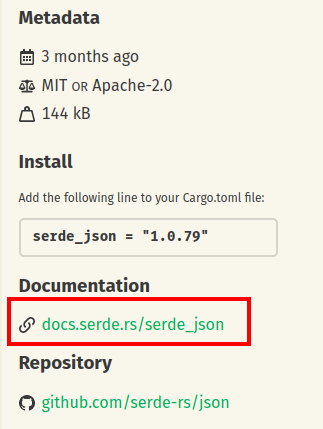
Asynchronous
By far, the 2 most confusing topic are futures and ownership. I would recommend reading a more comprehensive documentation for these. Let’s talk about futures first.
Future is like a Promise. Unlike JS, Rust has a type for the result of the promise/future called Result. It also accepts the error type on the generics (I wish JS has this). You can also use Result on its own without future.
Executing (or “consuming”) Future
The standard library is quite barebones so you’ll need to import something else (Think bluebird for JS). You need an executor to run a future. I recommend using https://github.com/tokio-rs/tokio and reading their documentation.
.await to await a function
async_function().await; Interesting syntax, yeah? Actually quite nice since you don’t have to wrap it with brackets like in JS.
Handling Result
This is another important one. Rust is safe so you’ll need to handle everything. Yes, all error cases unlike JS!
The Result enum has Ok and Err. If the future is successful, it returns Ok, otherwise Err.
Most comprehensive way to handle both cases:
let f = File::open("hello.txt");
let mut f = match f {
Ok(file) => file,
Err(e) => return Err(e),
};The above uses the pattern matching syntax which is also great.
This is quite verbose so there are 2 common ways to shorten it:
- Using
.unwrap()
Example: let my_value = async_function().await.unwrap();
This gets the success value and panics if Err
Use this only when you’re confident that it won’t error or in test environment.
- Using the
?syntax
This passes the error up. So your function needs to be able to return an error too (either a Result or an Option)
See this for example and its equivalent
Ownership & References
Heard of the borrow checker? Nothing much for me to say here. It’s the hardest thing in this list since it’s unique to rust. And if you’ve never handled references before, this topic might be a bit steep.
Thankfully the rust book saves the day once again
Basically: Read part 4.1, 4.2 and 4.3
And that’s it!
This list is actually shorter than I expected. I hope it’s useful for your journey.
See a mistake or have any suggestions? Let me know!
Special thanks to everyone that suggested corrections.
Check out this article in Hacker News
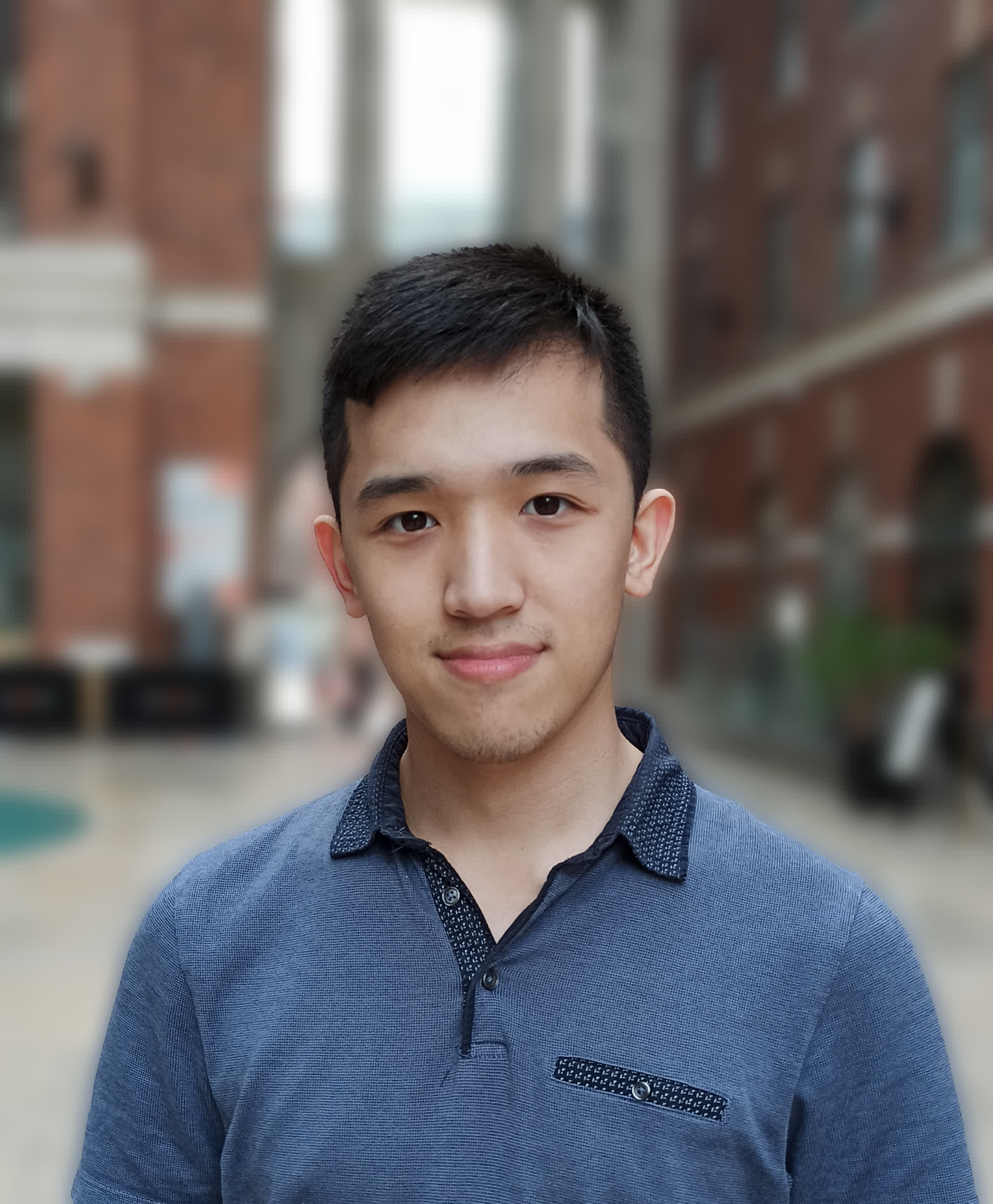
Hire Me!
Available for a remote contract work
Michael is a full-stack developer and the founder of Recall and DbSchemaLibrary.
He primarily works with React codebases but is proficient in all aspects of the stack, including back-end development and system operations.